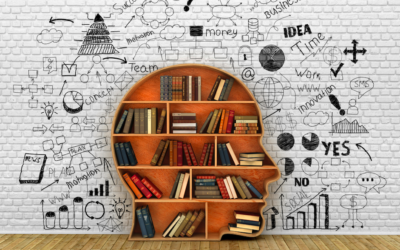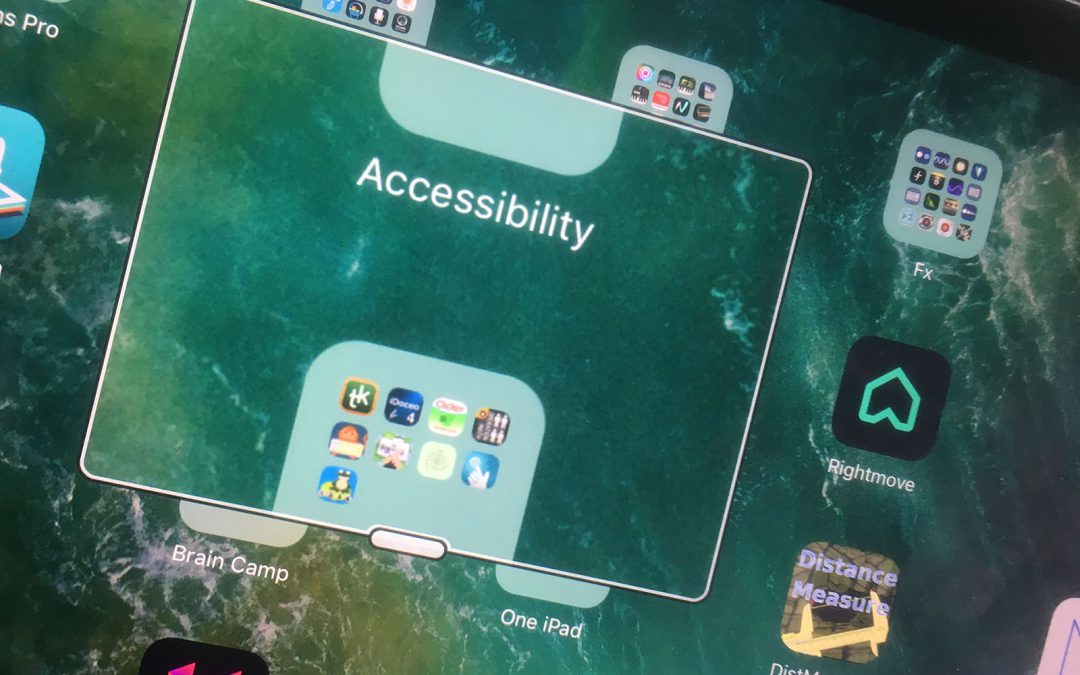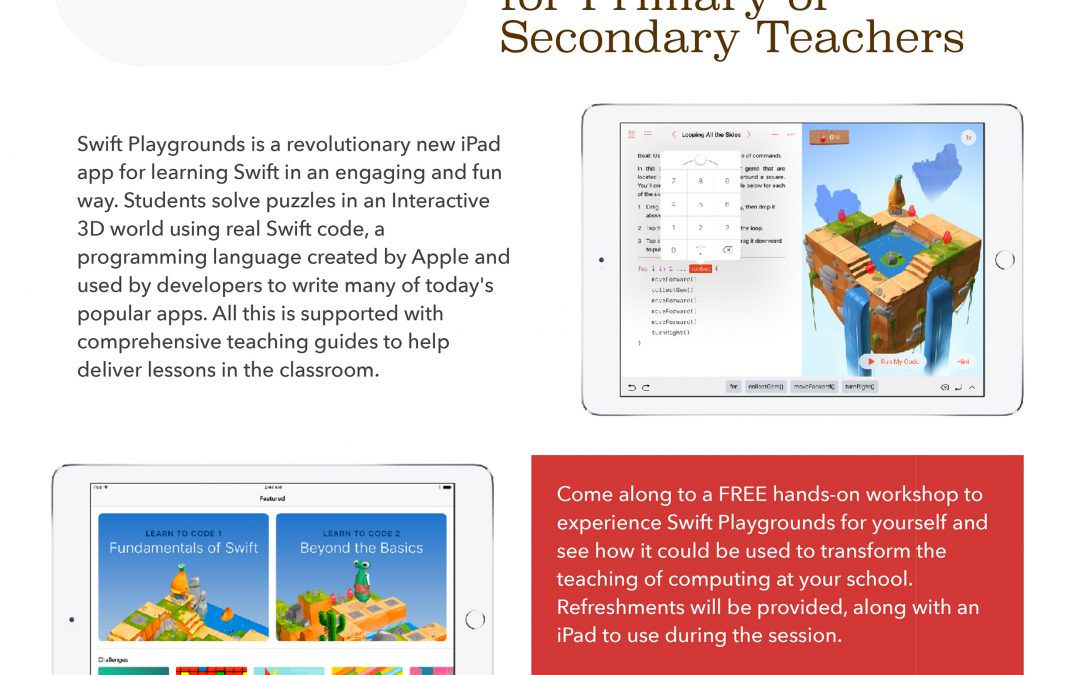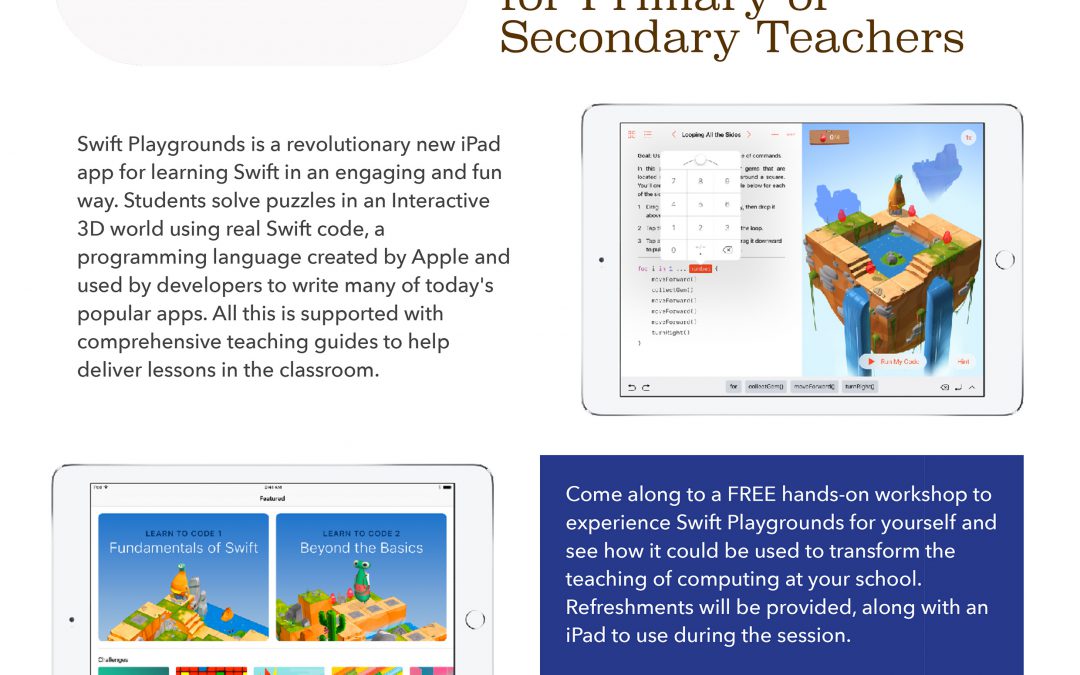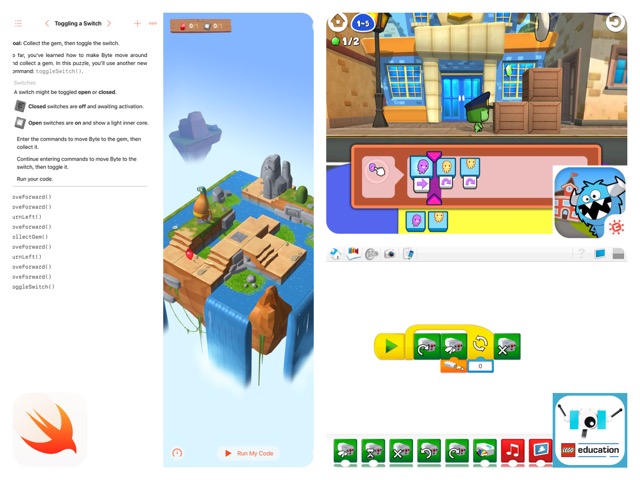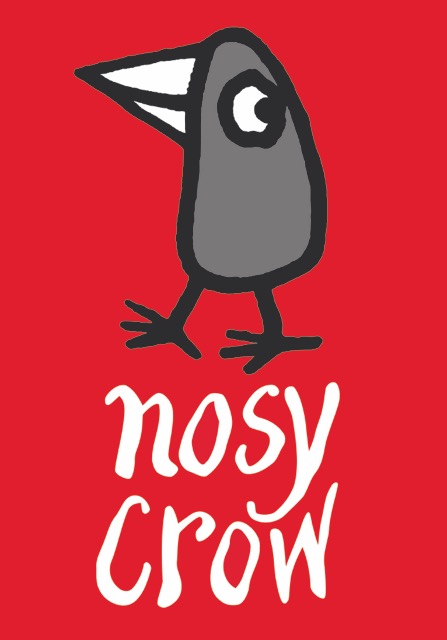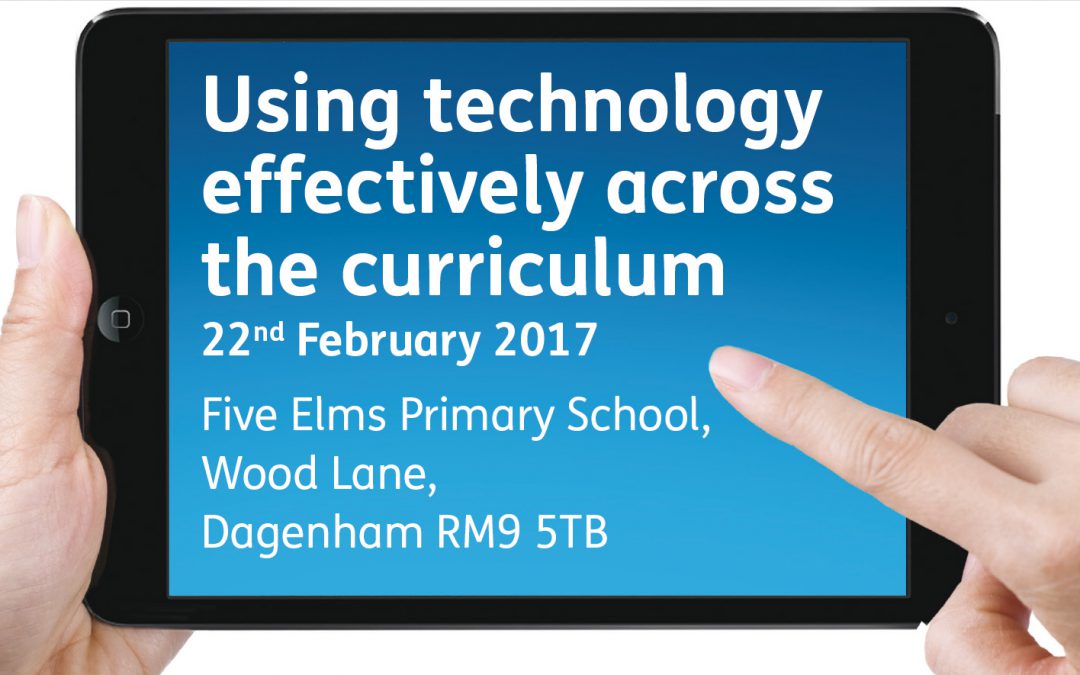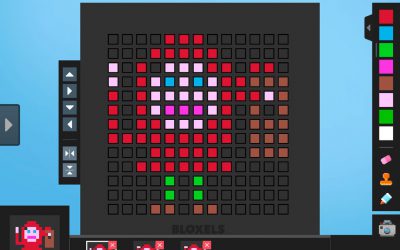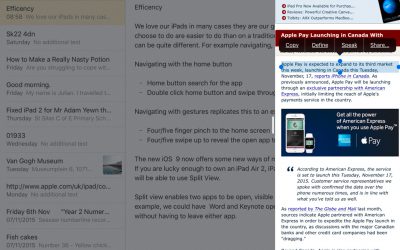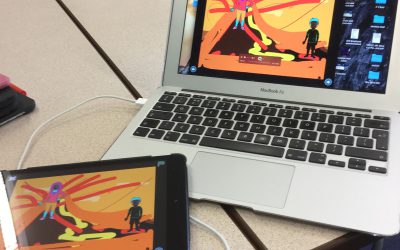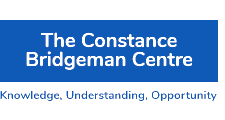News
Keep up to date with our latest news and blog postsFind out what we’ve been doing and read about the latest industry news, apps, offers, promotions and bundles
Three great tips for teacher training
Are you making the most of your iPads? Do your staff need inspiring with new, creative ideas for using iPads in class?
Is your ICT in need of a shake up?
Is your ICT in need of a shake up? Here’s a handy list to get you started this term!
Apple Classroom
As we upgrade, wipe and reset iPads this term, most of us will be using iOS 10.3. This means that Apple Classroom will be available. It’s a free and very useful utility for the classroom teacher…
A Year with iPad Pro
I watched with much interest the product launch of the 12.9" iPad Pro back in Autumn 2015. Here was a fast iPad with a huge display, an intriguing super-accurate stylus and a simple to attach external keyboard. I began to wonder: perhaps an iPad Pro could serve as a...
Access all areas!
For years, schools have had to buy additional accessibility software and hardware tools as an add-on to their choice of technology. Apple’s approach is, of course, very different.
Swift Playgrounds workshop – Chesterfield School
Come to one of our free after-school training sessions to find out more about Swift Playgrounds.
Swift Playgrounds workshop – Engayne Primary School
Come to one of our free after-school training sessions to find out more about Swift Playgrounds.
Computing with iPad
Ever since the arrival of the National Curriculum subject ‘computing’ in 2014, figuring out how exactly to teach computer science and coding in a Primary school has become a hot issue. Using a Mac or PC (or even a Raspberry Pi), there are some obvious contenders: ‘Scratch’ from MIT, maybe a bit of ‘LOGO’ or even some ‘Python’ for the more adventurous. But what about the iPad? Can computational thinking and an understanding of algorithms be taught using Apple’s intuitive and easy-to-use touch screen device?
Nosy Crow
We have been thrilled to have Nosy Crow present at several of our BETT VIP lunches, as Kate Wilson’s talks are always a huge success! We are delighted to share the story of Nosy Crow.
Watching writing evolve in Google Chromebook Classroom
The Chromebook/iPad combination has enabled us to work in different ways, mixing traditional ICT/office skills with the more contemporary approaches of the iPad. With Google drive and Google Apps installed on iOS devices, our creative content can be moved easily. Google apps have a single log in and log out on the iPad. For example, if we log into Google drive on a iOS device and then open Google Docs, the app will know who the student is and simply open. Like-wise, when we log out of one app, we log out of all of them.
Trilby TV
Schools have invested heavily in digital technology and are creating content on a daily basis, so it makes sense to have some of this content being aired in the foyer for visitors and parents.
Using technology effectively across the curriculum 22 February 2017
We are delighted to be part of the Havering Apple Regional Training Centre event at Five Elms. They have been using iPads across the whole school since 2011.
Coding with Swift – Apple Teacher Guides
Apple Teacher Guides to support coding with Swift are available on the iBook Store. Learn to Code, Teacher Guide. This Teacher Guide is designed to help you bring Swift Playgrounds into the classroom, no matter what your level of experience with coding is. It includes...
Blox Party!
Bloxels is an exciting new game design app created by Pixel Press. This is the team that produced the popular app Floors. The earlier app enables students to design game levels complete with moving platforms, ladders, various hazards and, of course, enemies.
Efficiency
We love our iPads; they are our “go to” devices. Many of the activities we choose to do are quicker on the iPad than on a traditional computer. How we do them, however, can be quite different, for example, navigating can be a drawn out process. We all have slightly different ways of managing this.
Seesaw
Seesaw is free app and service. It works like a simple class blog. It enables children to post their “in progress” work and final outcomes for teacher and peer feedback. The set up process is easy and quick. The class can access the space using a unique QR code or though a Google Apps for Education email address.
ATI2016
The Advanced Teacher Institute (ATI) Conference 2016 is about pushing the boundaries of technology in education. It also delivers some of the best CPD available, providing a staggering amount of content and resources. You will also have the chance to meet like-minded educators, innovative developers and passionate trainers.
iPad Screen recording options
Occasionally, there are times when we need to record the screen of the iPad. Traditionally, this has often been for creating tutorials, how to’s, etc. There are apps that students use that don’t export to the camera roll and this can be another reason for recording the screen.
Music Technology and the iPad
If there is one art form on the iPad that keeps on evolving and transforming possibilities, it has to be music technology.
Device Enrollment Programme Guide
The Device Enrollment Program is part of the Apple Deployment Programs that help businesses and education institutions easily deploy and manage iPad, iPhone, and Mac. This guide will give you an overview of program features, explain how to enroll, and help you get started.
For pricing call us on 020 8351 5111 or email ku.oc.gnitupmocnacuot@selas