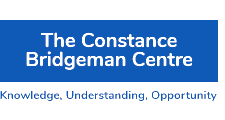MDM
Mobile Device ManagementGiving you one control point for all your iPad settings and apps
Centralised control
Mobile Device Management (MDM) is a nifty tool which gives you central control over iPad settings, including restrictions, app installation, full device lists and groupings with all relevant information such as serial number, installed apps, remaining storage space, and so on. You can also clear passcodes and bypass activation locks (Find My iPad) if a user has activated either of these options. We highly recommend it, even for small organisations, as it makes taking care of your mobile devices a breeze.
Install Apps
You can also install apps through MDM, both free and purchased. If your devices are using iOS 9 (or higher), you can assign apps to devices using a feature called “Managed Distribution”, which means devices do not have to be signed in with an Apple ID. This saves a lot of time and makes it easy to reclaim app licenses from devices which no longer need them, without having to touch the device.
Edit restrictions
You simply log on to the MDM website to edit your iPads’ restrictions (such as turning off certain features like passcode editing, wallpaper editing and age-restricted content. You can also turn off the Camera, iMessage, FaceTime and much more). The settings and restrictions you select through MDM are exactly the same as those you can enable on individual devices, but this centralised control means that you can alter restrictions on all iPads simultaneously, without having to pick up a single device.
Set up and deployment
Toucan Computing currently works with a range of MDM vendors, so that we can find the right solution for our customers’ needs. We can take care of all aspects of set up and deployment, providing as little or as much support as you may need.
For pricing call us on 020 8351 5111 or email ku.oc.gnitupmocnacuot@selas