Computing with iPad
Coding apps for iPad
Ever since the arrival of the National Curriculum subject ‘computing’ in 2014, figuring out how exactly to teach computer science and coding in a Primary school has become a hot issue. Using a Mac or PC (or even a Raspberry Pi), there are some obvious contenders: ‘Scratch’ from MIT, maybe a bit of ‘LOGO’ or even some ‘Python’ for the more adventurous. But what about the iPad? Can computational thinking and an understanding of algorithms be taught using Apple’s intuitive and easy-to-use touch screen device?
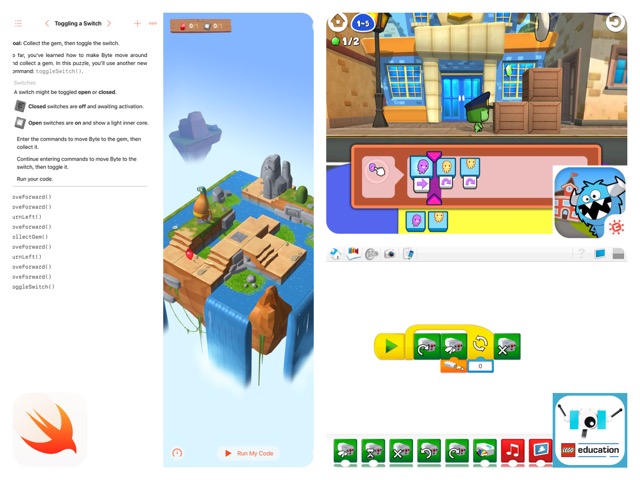
There has been a range of coding apps for iPad right from the start, but only recently has the iPad started to really shine when it comes to learning to code. Here are three strong contenders.
codeSpark Academy with The Foos
This paid-for app (with free access for educators) aims to teach the basics of computational thinking to children aged 4+ with a fun, visual and no-words approach. It’s based around five different characters, called ‘The Foos’, who all have different skills and abilities that can be used to solve problems to try and catch the elusive ‘Glitch’. Using an intuitive interface and attractive 3D graphics, it quickly teaches children about sequencing, loops, events and conditions. There is also a curriculum that teachers can download, including ‘off-line’ activities to help explore coding concepts further.
We tried out using codeSpark Academy with our Year 1 children as part of the Hour of Code in December, and are now using the full app this half term as part of their computing lessons. I really like how it uses puzzles to really get children to think and increasingly harder levels to teach new concepts and consolidate learning. Definitely worth taking a look!
LEGO Education WeDo 2.0
Version 1.0 of LEGO WeDo was first released in 2009 and offered a simple way to teach robotics and coding to 7-11s using LEGO bricks. A USB hub connected various sensors to a computer, such as distance and tilt, as well as a motor. Following the onscreen building instructions in the software, children could construct various models and then use block-based coding to program them, e.g. making a crocodile shut its mouth when something is put inside it. We’ve been using these kits for several years and children love them: it’s accessible computing and you get to build with LEGO!
In 2016, LEGO announced WeDo 2.0, with brand-new models and parts and a Bluetooth hub to connect the updated sensors with iPads and Chromebooks, as well as PCs and Macs. The new WeDo 2.0 is a free download (obviously requiring the paid-for LEGO kits) and includes all the build instructions and a range of ‘Guided Projects’, both for science and for computing.
Version 2.0 is a really strong upgrade, both in terms of the hardware and iPad compatibility, but also in terms of the pedagogy; it requires problem-solving skills and creativity from children to both build and extend models as well as design the code required to complete the different projects.
Swift Playgrounds
Debuting at WWDC in June 2016 and launched last Autumn, Swift Playgrounds is a truly remarkable piece of software. It aims to teach children (Year 7+, but definitely accessible at the start for those in Years 5 and 6) the foundations of computational thinking whilst using real Swift code – a programming language Apple created that is used today by professional developers in many popular apps. Many other computing apps take a ‘block-based coding’ approach, where students can drag and drop pre-defined blocks of code and combine them to create a program. This is great for teaching the concepts of computer science, but leaves a chasm of confusion when students try and code using a typed language. Swift Playgrounds overcomes this by using written code from the start, but code that can be selected from smart autocorrect suggestions above the keyboard and then can be dragged around as if it were a ‘block’ of code.
The app is also really fun to play! On the right of the screen is a 3D world that you navigate to solve puzzles, entering code on the left of the screen. The puzzles can be quite challenging, requiring student to think carefully, spot patterns and apply the skills they have learned in a variety of ways. As you progress through the levels, it really does teach you how to think like a programmer through crafting efficient, reusable and readable code.
Accompanying each of the ‘Learn to Code’ books in Swift Playground are some multi-touch books that teachers can download. These provide a full curriculum to help with teaching using Swift Playground, complete with Keynote slides for each lesson.
All three of these apps show how iPad has really grown up as a platform for learning computational thinking.
Tim Lings
Apple Distinguished Educator
For pricing call us on 020 8351 5111 or email ku.oc.gnitupmocnacuot@selas
