10 Minute Activity Apps
Quick and Easy 10 Minute Activity Apps
We’ve all been there! It doesn’t matter how meticulous your plans are, or if you’ve taught the same lesson multiple times… every once in a while, you glance up at the classroom clock and realise that the children have finished their work with ten minutes to spare.
On top of that, in many schools, the timetable is really more of a vague suggestion than a strict timeline of events. The lesson lengths can change almost on a daily basis for all sorts of reasons! So and so can’t cover you now, the assembly has just been cancelled, one of the guinea pigs has gone missing and we need you to keep your class inside for ten minutes whilst we perform a search and rescue!
Over time, you learn to have a few tricks up your sleeve. Most teachers have a number of quick activities in their back pockets to pad the time. Thankfully, there are plenty of apps out there that can help in this respect as well! In this blog, I will be listing some great ‘time padding apps’ and detailing how I have used them to extend the learning.
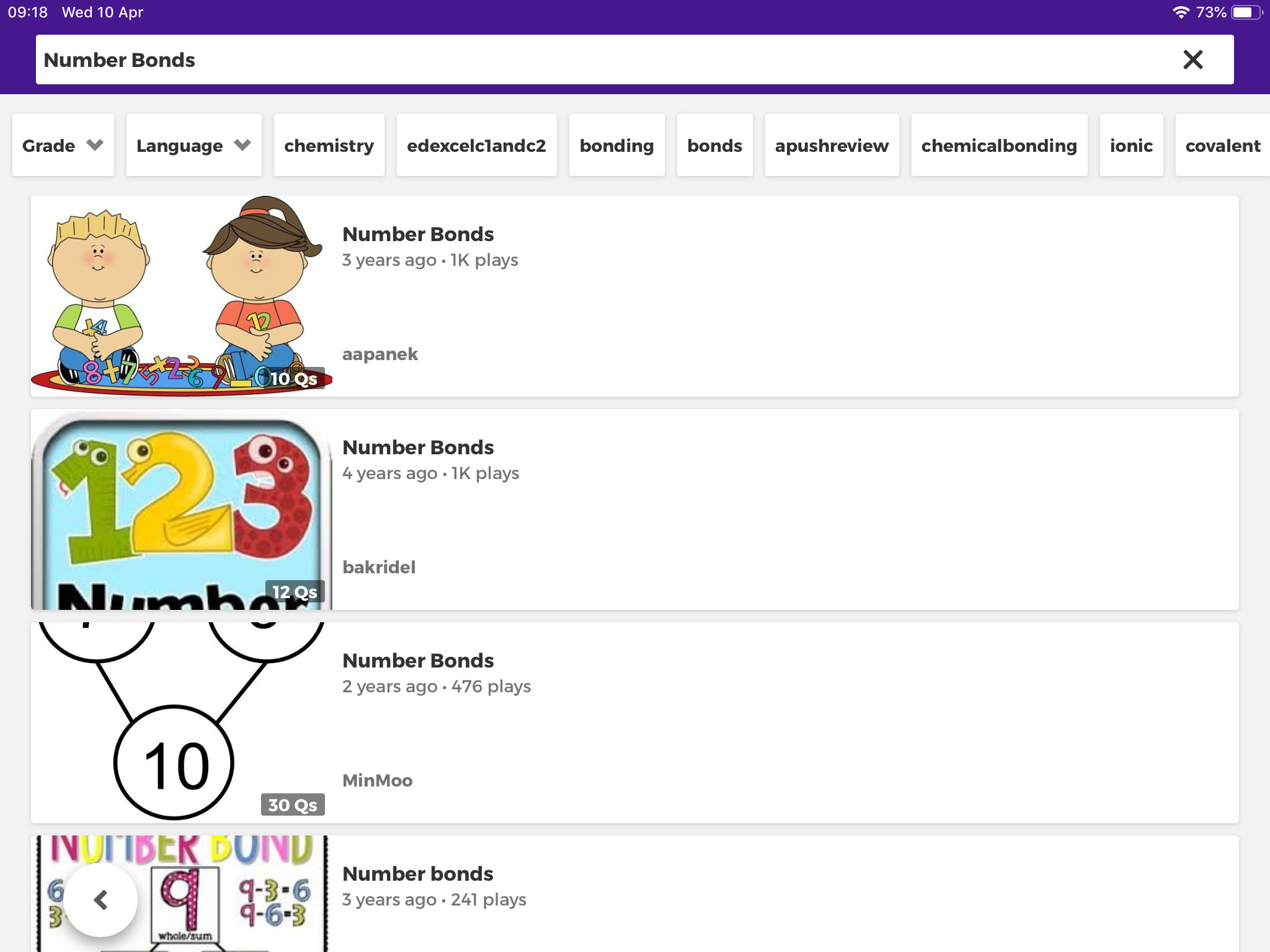
Kahoot
At the top of my list is Kahoot. This app is an essential for any school with iPads. No matter the age range or abilities, Kahoot offers a fun quizzing experience for the class that can result in effective assessment details. You can create your own multiple choice quizzes and task the class with them in an interactive way. The class join your quizzes on their own devices via a code and are therefore active participants in the game.
However, the ace up this app’s sleeve is the enormous number of pre-made quizzes that are a quick search away. By tapping in a few key words, you can find brilliant questions on just about any subject. This feature enables you to start up a gameshow-style quiz in no time at all. What’s more, the questions can massively extend the learning and/or assess the general understanding of any topic. Whether you plan it in your lesson or quickly summon a quiz in a bit of a panic, Kahoot is an absolute must have.

Decide Now
Decide Now is a simple but effective app. It’s essentially just a customisable spinning wheel app. You can type in a list of whatever you like and spin the wheel to randomise a selection. I’ve used it in many different ways. Having every class member’s name in the wheel enables you to select children in a fair and engaging way. I sometimes use it to divide the class into groups with no arguments.
However, I find it to be most useful when we’ve got a bit of time on our hands. I’ll typically type in ‘Table Groups’ and ask the children to discuss what they have learnt during the lesson. Then I’ll spin the wheel and ask one spokesperson from each table (that the wheel randomly selects) to list what they have learnt. It’s a great way of recapping the lesson and the children love the drama of it all. Will it land on their table? For some reason, they all seem to think they have won something when it does!
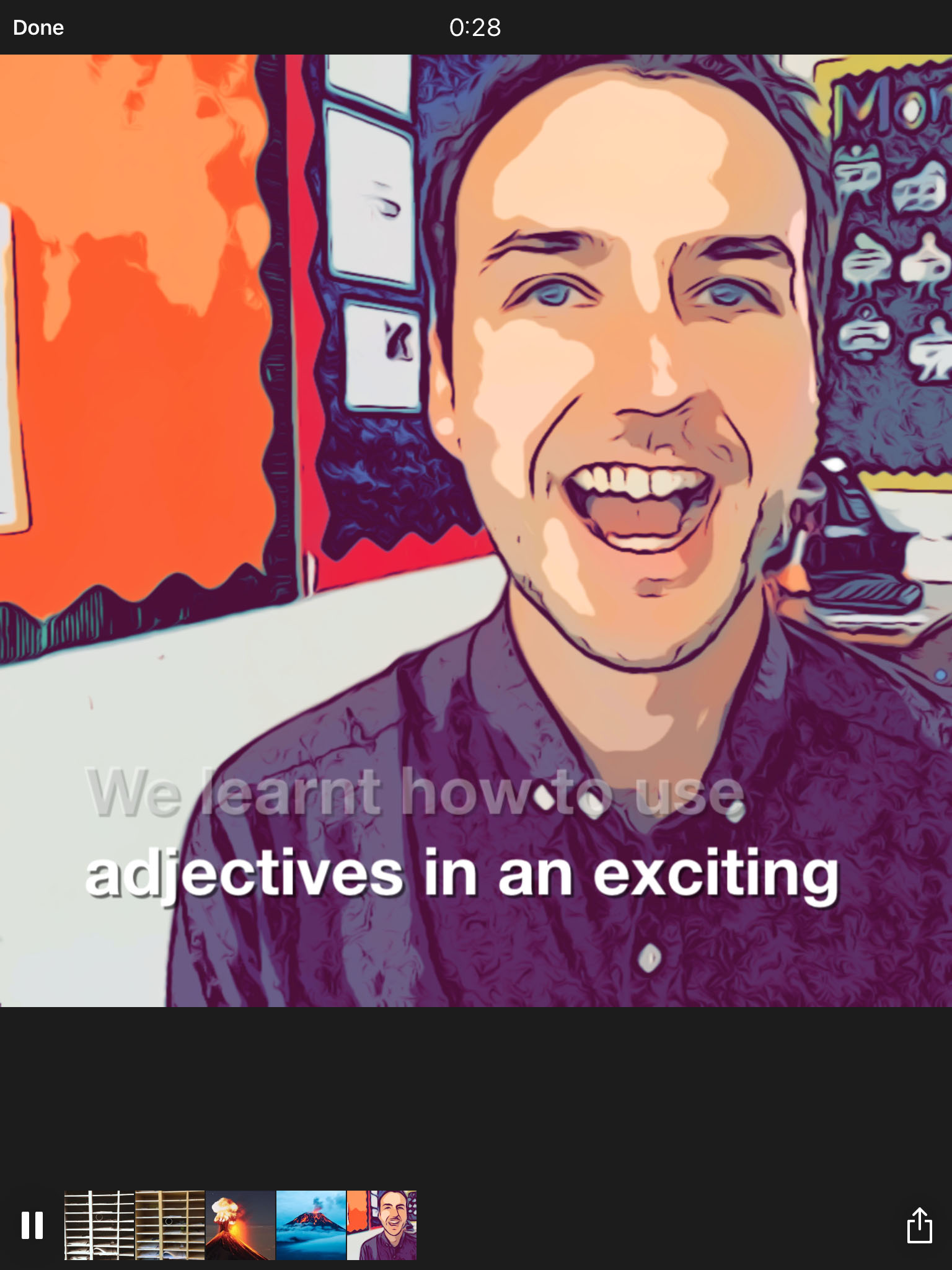
Clips
Like Decide Now, Clips can help the class to recap on their learning in a fun and easy way. If you’ve not used Clips, I can wholeheartedly recommend it as a multifaceted tool for teaching and learning. At its most basic, it’s an easy app to use for creating filmed content, much less complicated than iMovie but way more engaging than the simple iPad camera app. I use it to interview children at the end of certain lessons.
Again, willing volunteers tell me about what they have learnt during the lesson, but this time I capture it on Clips. Bringing two or three children up to the front for this quick bit of filming is made all the more engaging by the filters and titles you can use on the app. With my iPad mirrored on the screen, the whole class can see the footage being captured live as well. Not only does this provide a nice extension to the lesson, it also simultaneously creates a great learning resource. Simply replay the interview back to the class the next time you visit a similar learning objective to remind them.
Brain Dots
There are hundreds of little gaming apps on the app store. Obviously, some are more appropriate than others. Brain Dots is a challenging game that can be linked to a number of different curriculum subjects as well as more holistic skills such as determination, logical reasoning and creativity. The game basically asks the player to draw one line that falls on or guides a ‘dot’ to meet another ‘dot’ (as you can see in the video).
This might seem simple enough but it actually calls on a lot of skills. Prior knowledge of angles, weight, friction, gravity and speed will all be needed to successfully make your way through the levels. It can also help you to touch upon some programming terminology. The understanding that a programmed avatar or physical robot will only do as you have told it to do is a concept that is hard to teach. The nature of the game conveys this concept in a very visual way. Ultimately, Brain Dots is a great app to latch on to the end of a lesson to get the children thinking and extend any number of topics.
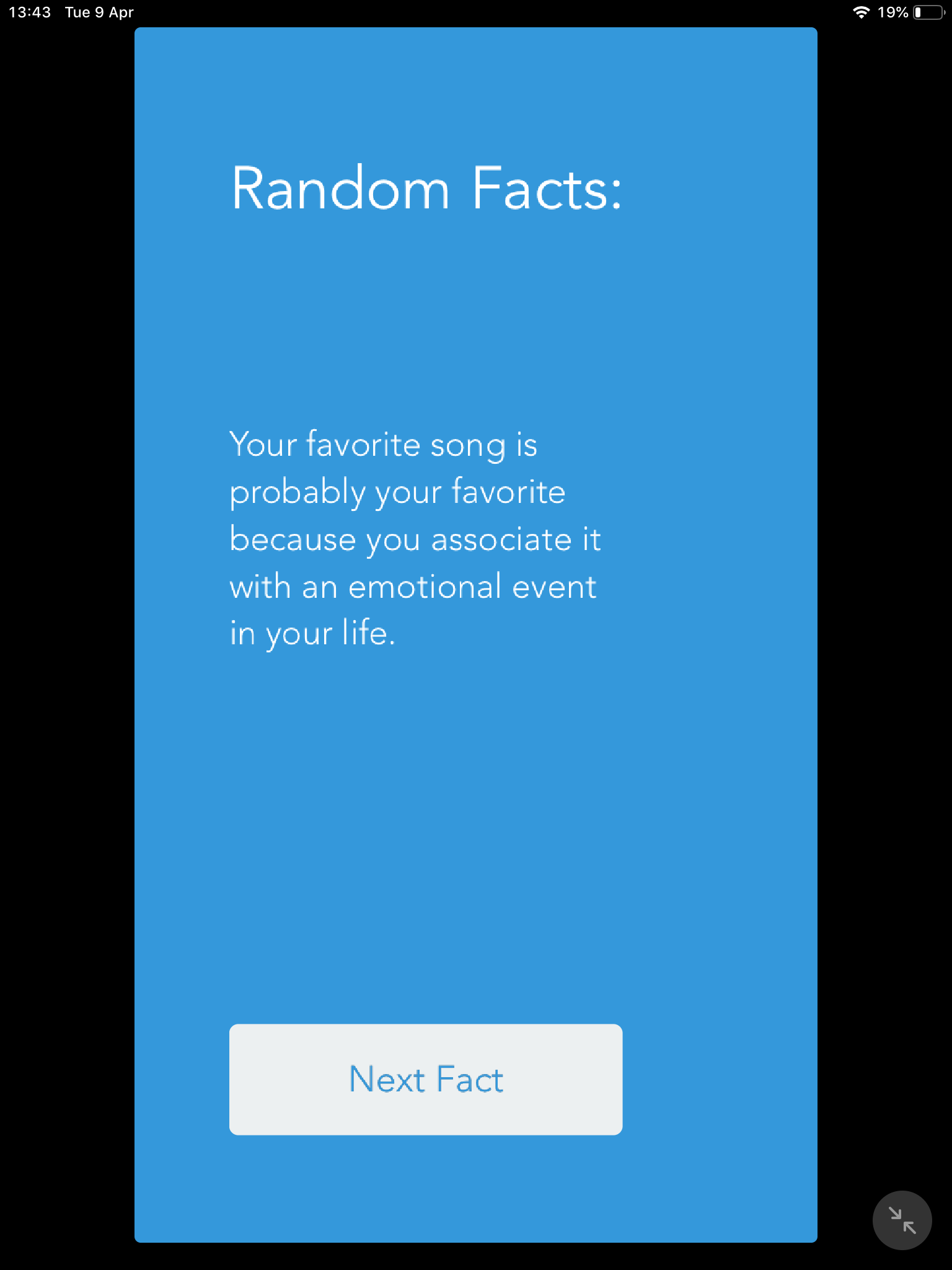
Random Facts
Sometimes, you don’t really need to extend the learning or push the children any further down the rabbit hole of a topic. Sometimes, your main objective is simply to keep everyone happy for ten minutes before home time. Random Facts is a great app to use when you’re happy to take a complete left turn away from the content of your lesson. It does exactly what it says on the tin. Random Facts generates random facts.
I’ve not yet seen the same fact come up twice and so it’s a tool you can use again and again. I like to use it to launch a class discussion. I display the fact and ask the children to talk about it. What do they think about the information they are being presented with? How do they feel about it? Do they have any experiences or stories connected to the fact displayed? It’s amazing to hear what even the youngest of pupils have to say about the topics this app has thrown at me in the past. Depending on the fact, discussions can last for a couple of minutes or a couple of hours!
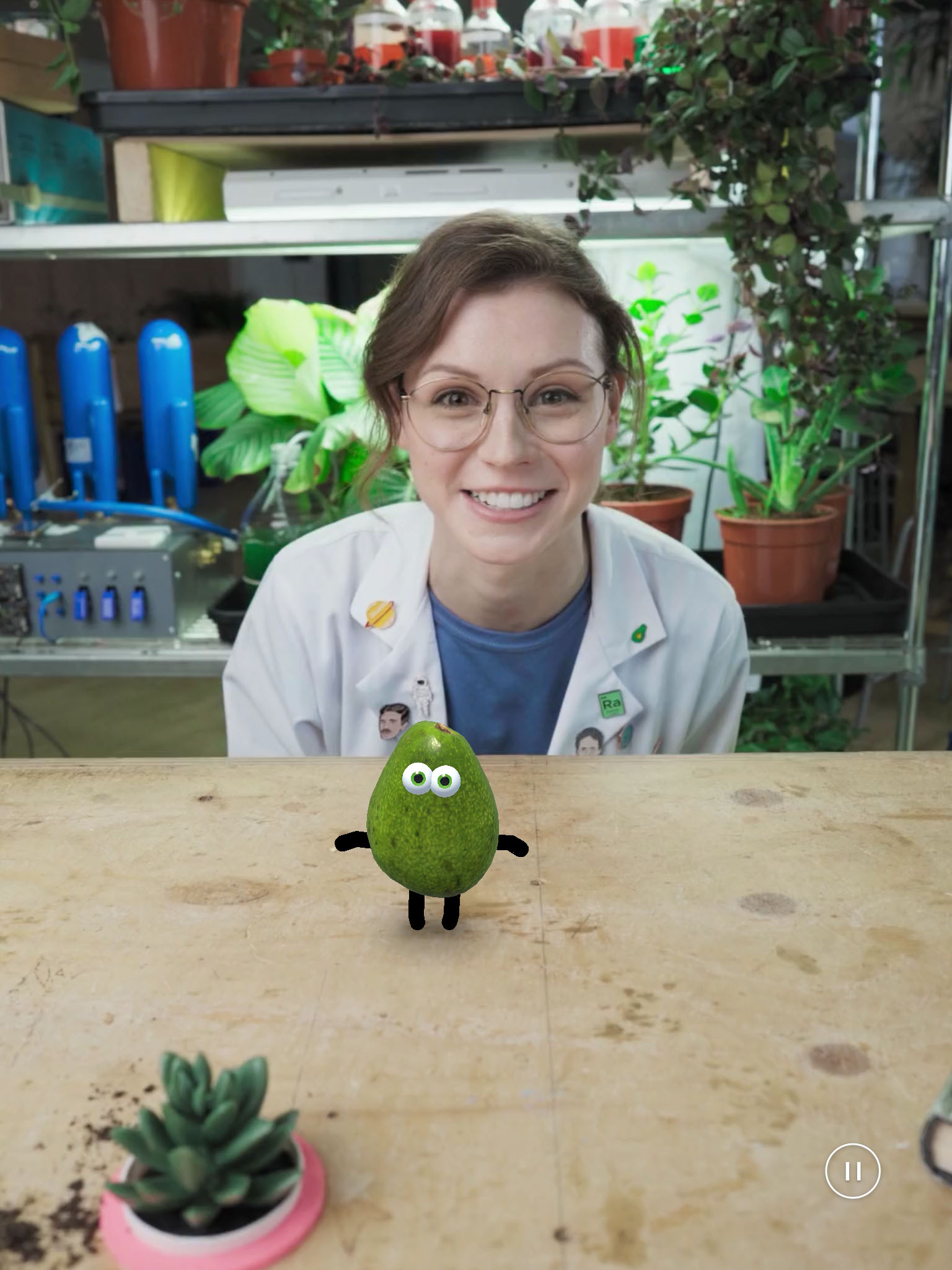
Avo
The ‘go-to-time-padder’ for most primary school teachers is to read a story. Whether it’s a short moral tale for the youngest children or a long adventure story for the oldest, a book is undoubtably a good way of achieving something meaningful during the last ten minutes of a lesson. However, books aren’t the only form of meaningful story telling. Stories come in all shapes and sizes in this digital age.
Avo is an adventure tale that comes in the form of an Avocado Avatar. As a class, you can guide Avo through an exciting journey that involves a lot of digital interactivity. The story mainly focusses on science but there are loads of topics featured along the way. Essentially, it’s a great alternative to a long form class book. Just like a digital bookmark, the app will continue from where you left off each time you open it. The interactivity can also act as a reward for good behaviour. Many children have been known to suddenly sit perfectly when it’s time to move Avo along a short platform or work out some clues midway through the story. It’s a really engaging app with a story that has stimulated imaginations and harboured creativity in my classes. Beware though, if you’re writing your own stories and working your way through the Avo story at the same time, you might find that all of the writing contains a crime fighting avocado.
Filling ten minutes when you’ve got thirty little people in front of you is not an easy thing to do. ‘What do I do now?’ is a dreadful question to be asked when the answer is ‘I genuinely don’t know’. You need tools at your disposal that are easily accessible and easy to use. iPads can be filled with these kinds of tools. The apps that I have featured provide the class with quizzes, games, stories, discussions and creative recapping options. However, they all have something in common. They all require very little explanation and they can be fully operational in less than a minute. Before you know it, the whole class can be enthralled in the app of your choice, completely unaware that it was a late addition to your lesson plan. For me, this selection of apps means that when I’m asked ’what do I do now?’, I always have a genuine answer.
Nick Acton
ICT Coordinator
Maldon Court Preparatory School
For pricing call us on 020 8351 5111 or email ku.oc.gnitupmocnacuot@selas
